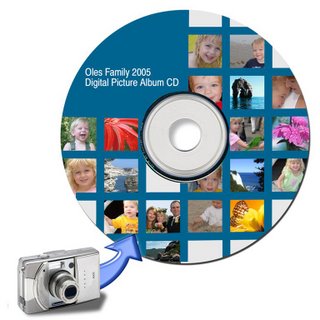Keeping Your Digital Pictures on a Laptop?

Many of you are likely aware of the growing story surrounding the recall of laptop batteries manufactured by SONY Corp. Several computer makers including Dell, IBM, Apple and now Lenovo have been affected by these recalls.
The reports of laptop computers overheating and, in a few instances, sparking and catching fire, need to be acted upon by those of us who use rely on laptops for business and personal use. If you keep personal pictures or client information on a laptop, it is even more critical that you add this to the top of your to-do list.
If you’d like to learn more about what actions to take and if your laptop is one being affected, please check the following sites for more information:
To read the Wall Street Journal Story, visit www.wsj.com
To read the CPSC Tips on notebook computer use, click www.cpsc.gov/cpscpub/prerel/prhtml06/06271.html